QuipuSwap allows you to delegate tokens at the same time as they are earning fee rewards in a liquidity pool. As tokens are added to the pool you automatically start receiving baking rewards. You do not have to cast a vote for a specific baker but you can do it if you have a favorite one or if you want to help spread delegated stakes more evenly.
First, you need to open the Voting section.
Select the Vote tab and choose the token pool you would like to delegate LP tokens from.
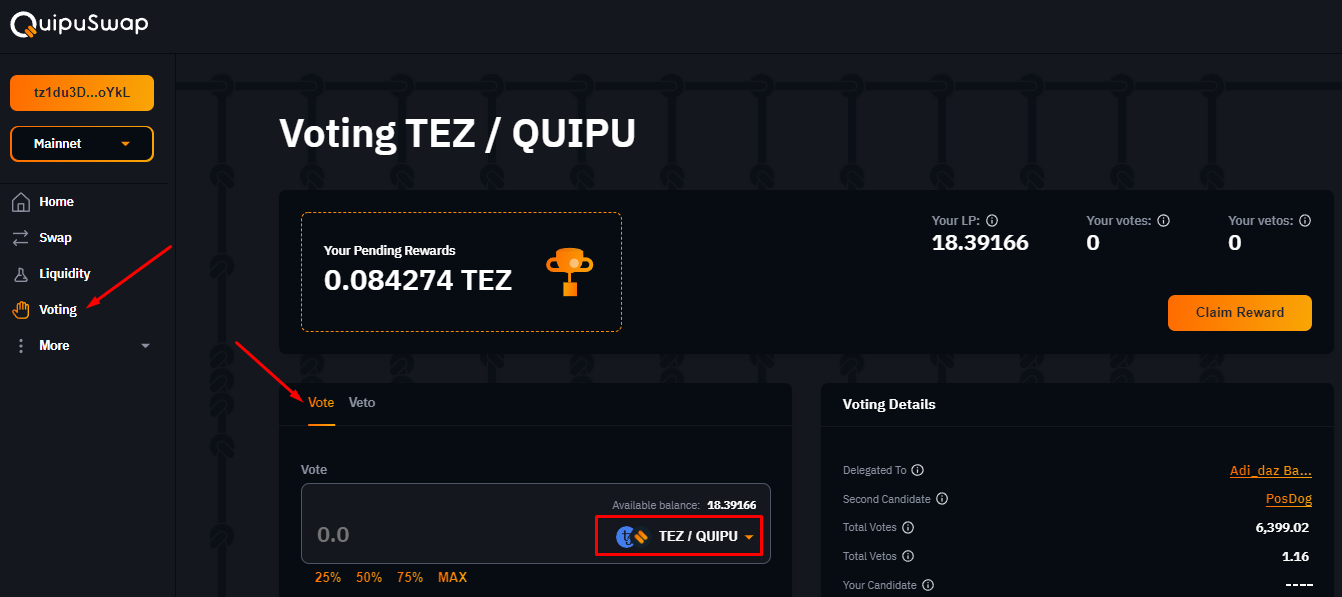
Scroll down until you see the field marked as "Baker". Here you can either select a baker from a drop-down menu or enter his address manually.
Decide how many shares (LP tokens) you want to lock in the voting contract and press Vote.
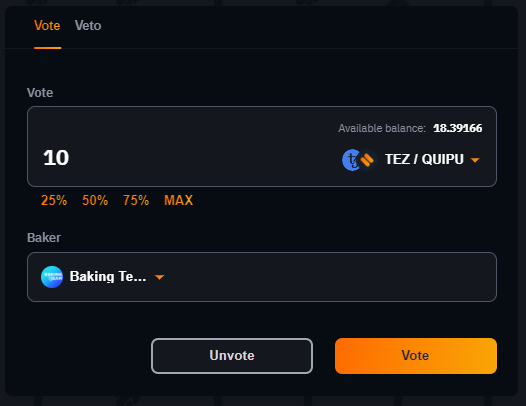
That's it. Confirm this action and it's done.
Your LP shares will be locked, but you can withdraw them at any time and cancel your vote.
You can vote for a different candidate any time but remember that changing the baker will reset your reward receiving process.