If you want to remove liquidity from the Stable DEX pool, just follow this guide.
1. Choose the pool, where you have provided liquidity:
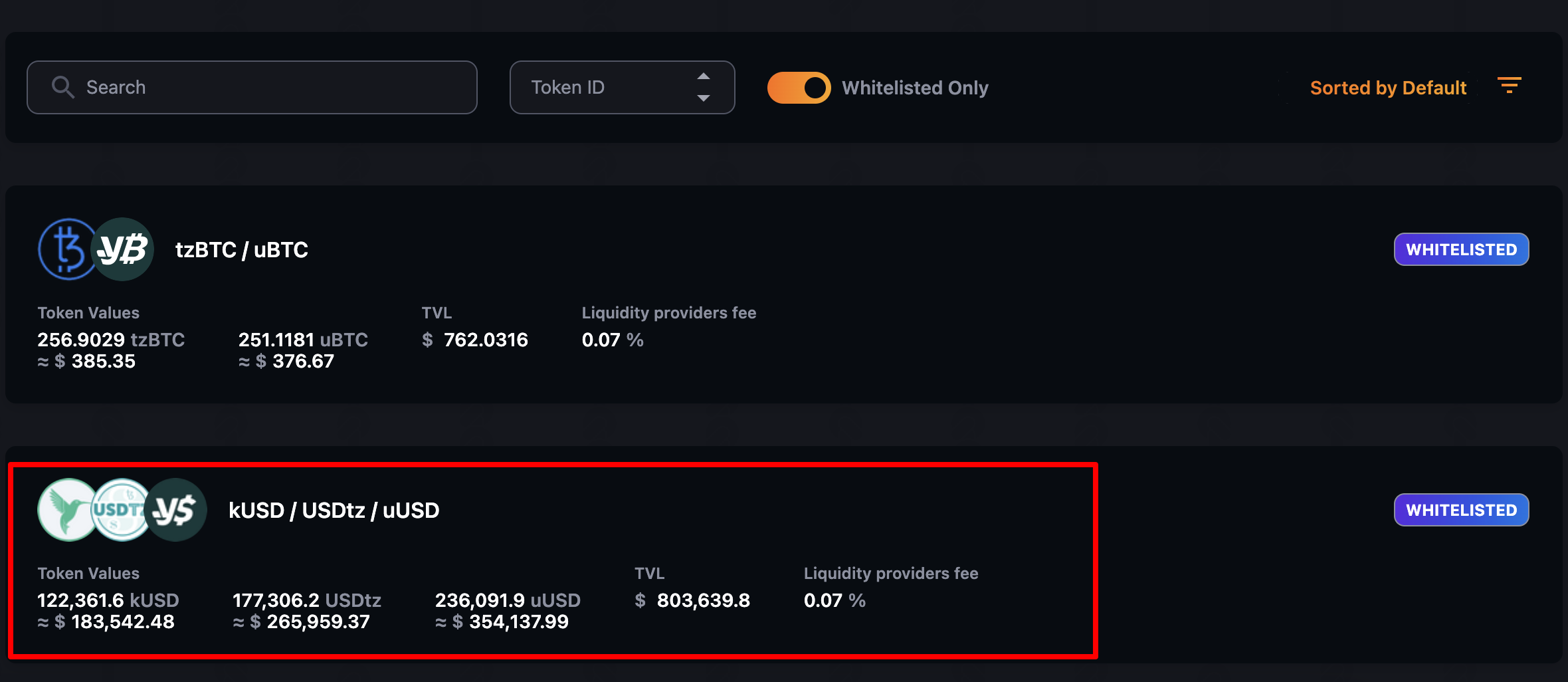
2. Click the [1] "Remove tab" in the Input enter the number of Liquidity tokens that you want to remove.
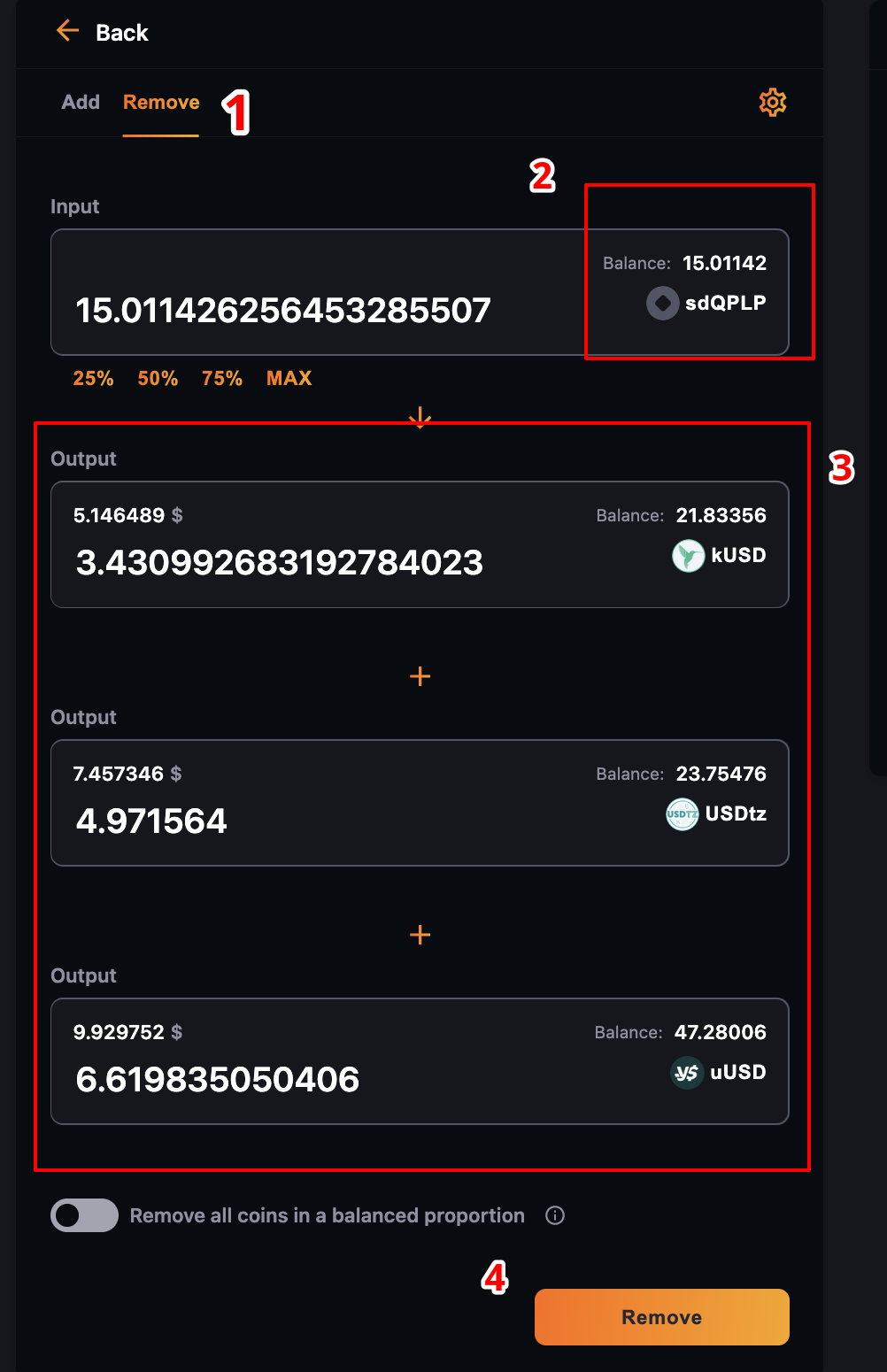
[3],[4]. Check the total token Output and click the "Remove" button.
When the switcher "Remove all coins in a balanced proportion" is turned off. You may remove your LP token in one chosen token, for instance kUSD. In this case, you will pay a fee 0.15%, because QuipuSwap rebalance your liquidity under the hood. In the example bellow, we have withdrawn our LP tokens in kUSD
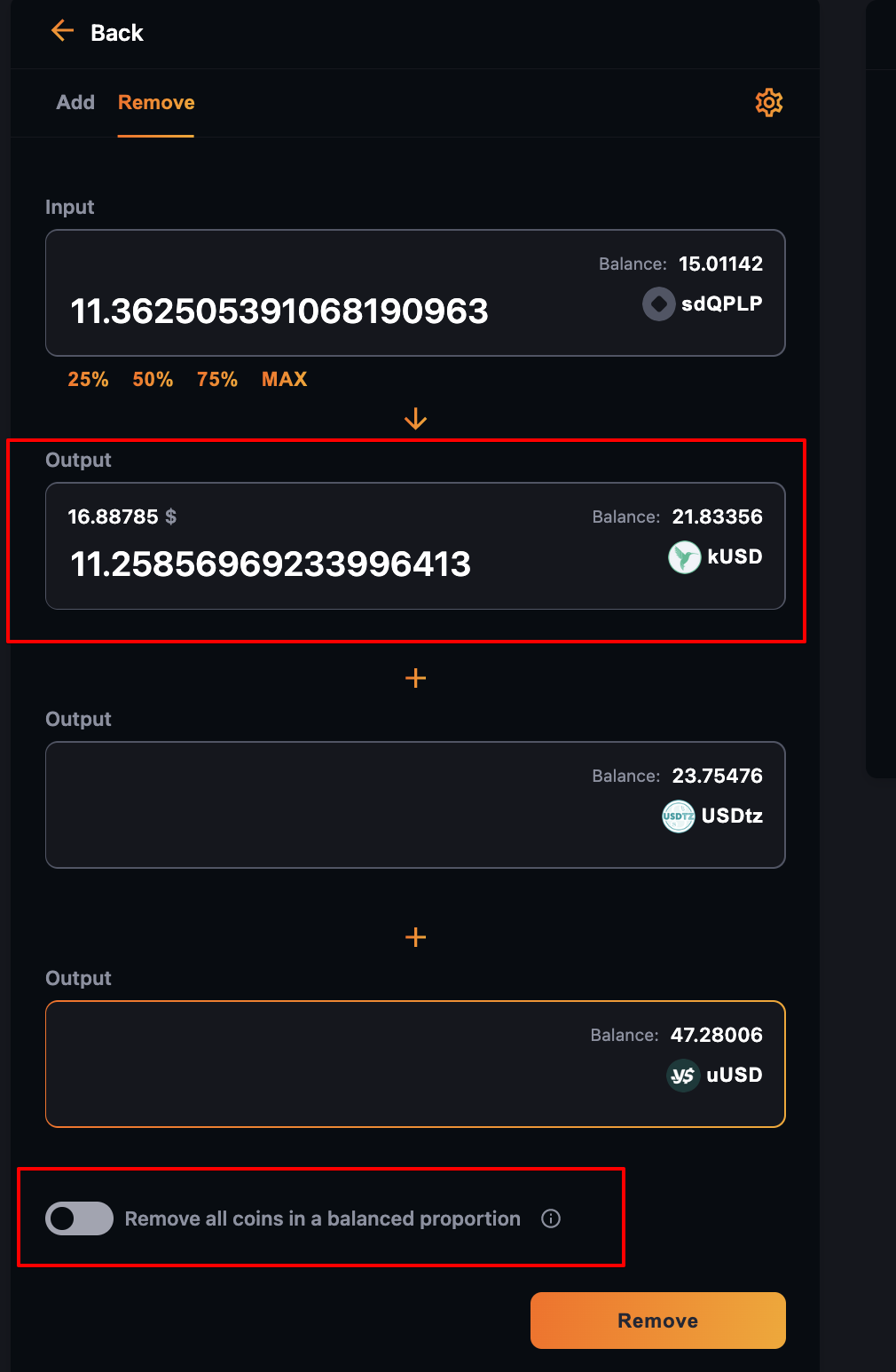
When "Remove all coins in a balanced proportion" is on, you will remove all liquidity in the proportion that it was stored in a pool.
In this case, you don't pay the fee.
Feel free to ask your questions in our telegram or discord channels.