If you added liquidity to QuipuSwap and don't see your shares in the Add or Remove Liquidity sections, you may find this information useful.
The most common reasons of not seeing your Shares/LP tokens in your account:
1. You are participating in the QuipuSwap governance and your Shares are staked.
How to see them? Visit the Voting tab and check how many shares you have.
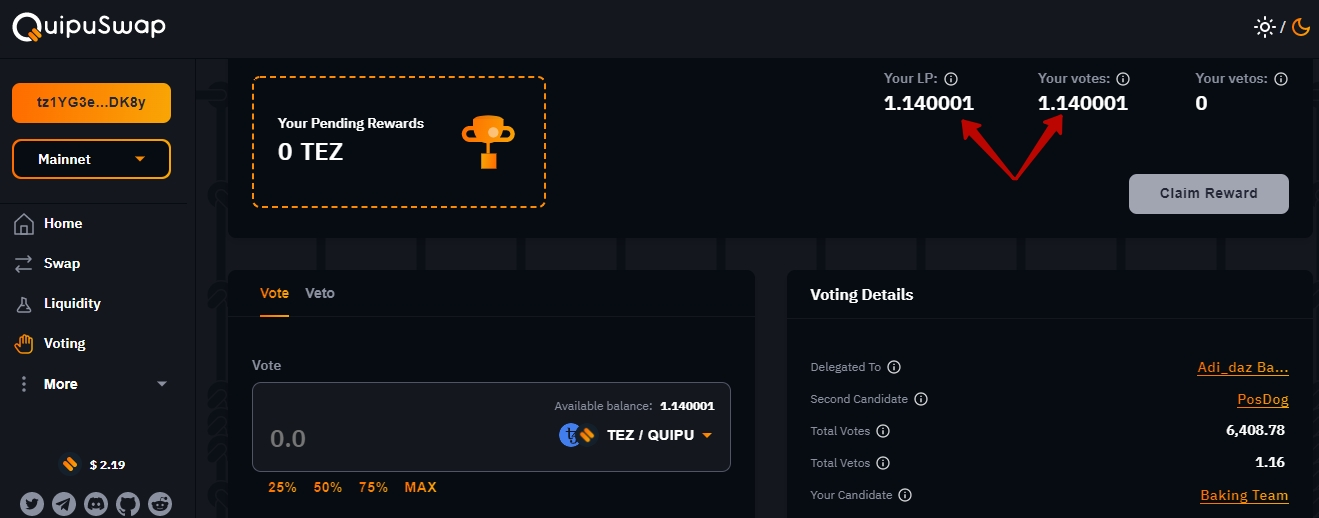
You may always defrost your shares by adding the number of shares that you plan to remove and click the "Unvote" button, they will appear in your account.
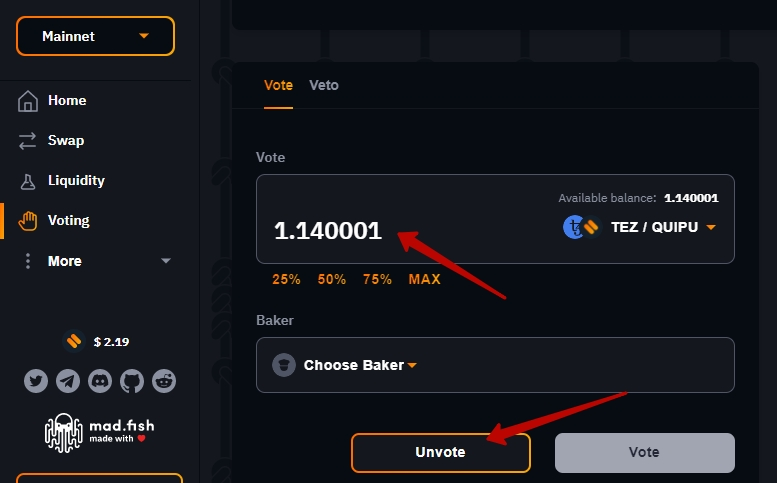
2. You need to add your tokens to the wallet.
Many wallets and blockchain explorers don't recognize and show LP tokens on your balance. In this case, you need to add them manually by following this instruction.
3. You removed LP tokens and staked them on another service
Please, be sure that your LP still in your wallet and they are not staked in the QuipuSwap farms or another different DeFi service.
4. Technical issues.
Sometimes QuipuSwap or your Tezos wallet can't get response from the Tezos Node. The most common reason is too many requests to the single node and it can't respond to all of them. in this case you will not see you current balances.