To connect your Ledger Nano device to the Temple Wallet, you need to connect your Ledger to the computer via a USB cable (we don't support Bluetooth connection yet). Also, you should have Ledger Live application on your device.
After you need perform the following steps:
- Click on the robot icon in the top-right part of the wallet pop-up
- Then click on “Connect Ledger”
- Name your account and press the “Add Ledger Account” button.
You have added your main Ledger account!
If you need to add a secondary Ledger account to your temple, you will need to repeat the aforementioned process but choose Custom Derivation path and manually change it.
0 stands for the main account, 1 for secondary account, 2 for tertially, etc.
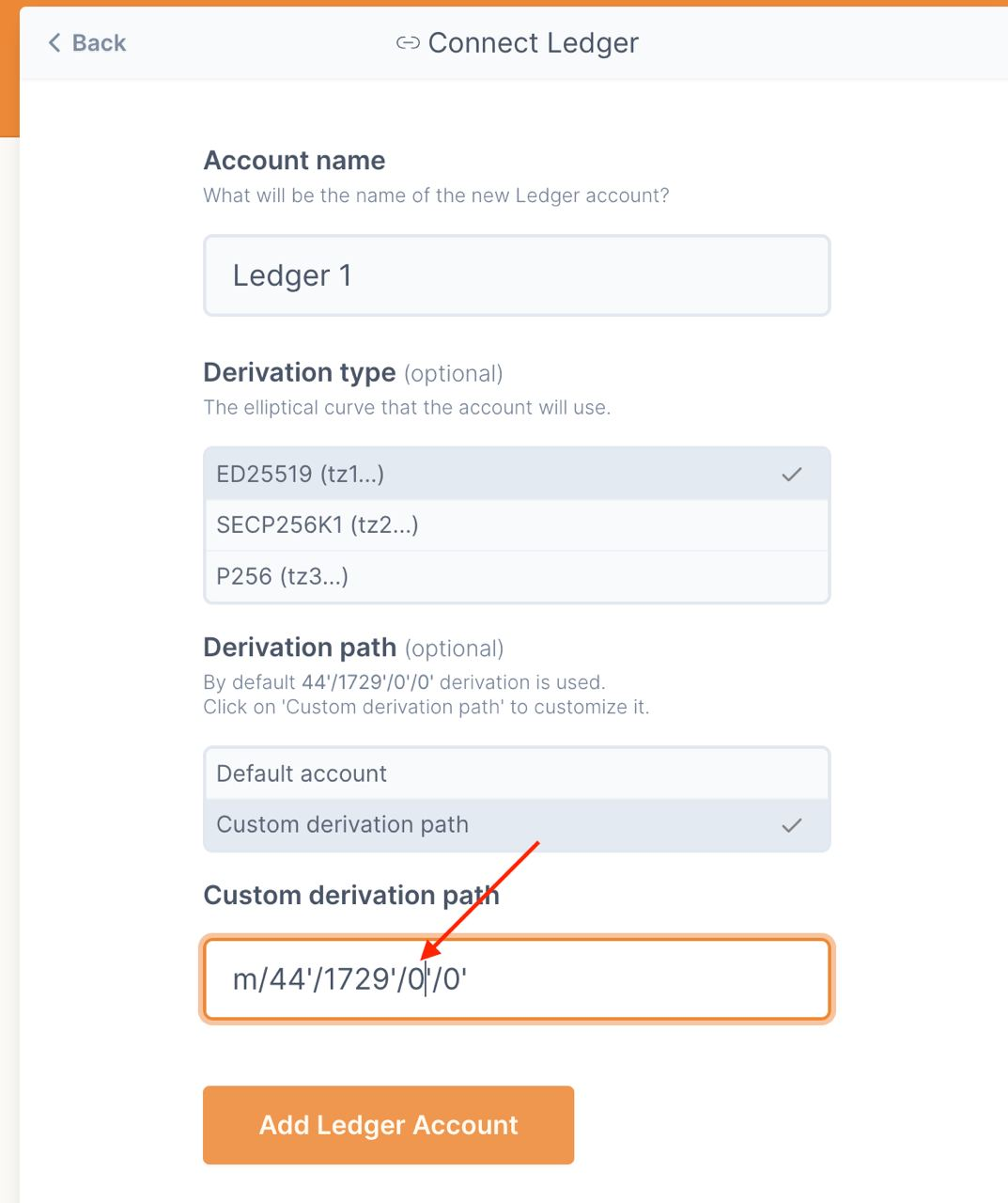
You can now access your accounts in the Temple wallet.
If you have problems in Ledger connection to Temple, check the following guide.