The Temple wallet's Swap feature is an interface solution that allows you to interact with Tezos decentralized exchanges and swap assets without ever leaving your wallet.
To do a swap in Temple, you need to go to the Swap tab. Choose an asset you wish to sell and specify the amount [1]. Then choose an asset you wish to buy [2]. The amount you will receive will be automatically shown according to the Router calculation. Temple uses own Router that check DEXes and choose the best available option to conduct a swap. The list of pools that were used in the Router you may see in the Swap Route field [3]. Routing fee is 0.5%[4]. You may want to increase slippage [5] if you know you are swapping within a small or a high volatility liquidity pool, to increase the chance of the transaction going through.
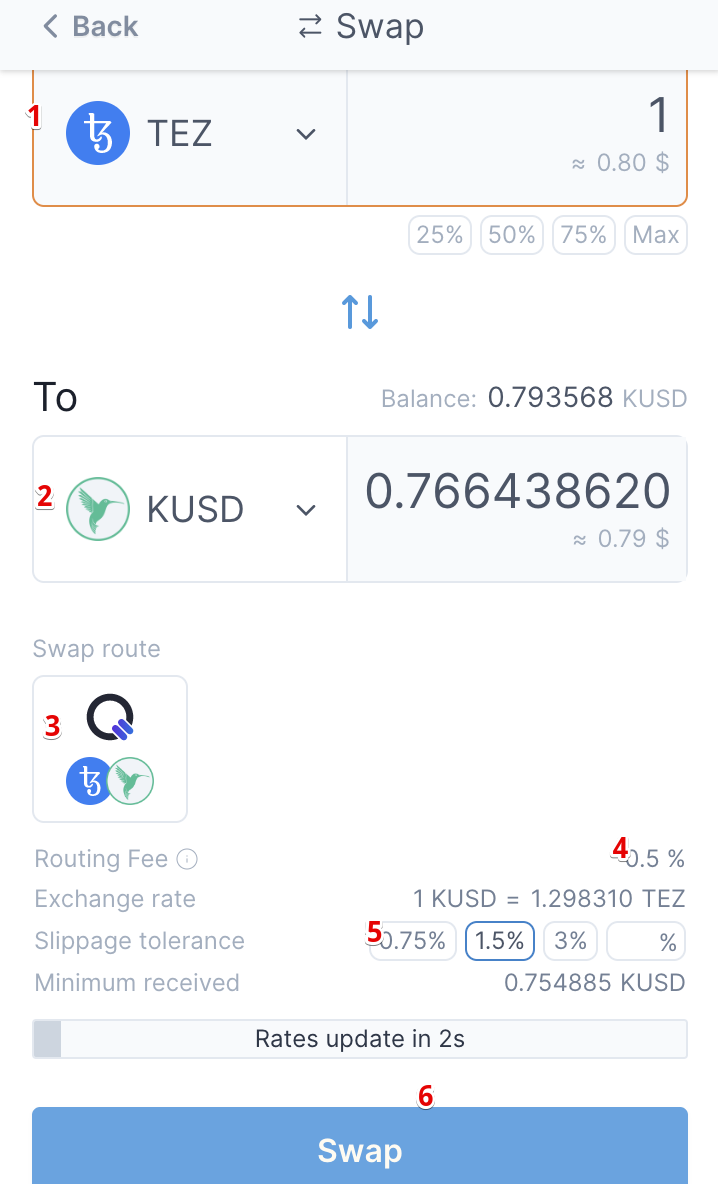
Click the "Swap" button [6] to finish this operation.