LP holders on QuipuSwap can not only vote for specific bakers if they so desire, but they may also use their LPs to veto a specific baker (i.e. ban him from being a baker in a pool for a time).
Generally, shareholders band together to veto a baker if they believe him to be unreliable or if he is "overstaked".
Only a third of staked shares in the Governance section of the pool is required to veto a delegate.
The vetoed candidate is banned for 3 months and cannot receive votes during this period. When a candidate is banned the runner-up candidate becomes the delegate.
A user can only cast a veto vote against the current delegate. If a delegate is changed, the total vetos are reset and the locked tokens can be withdrawn by users.
To vote against the current delegate you need to:
1. Go to the "Voting" section;
2. Select the "Veto" tab;
3. Enter the number of LP shares you want to vote against the delegate and click "Veto";
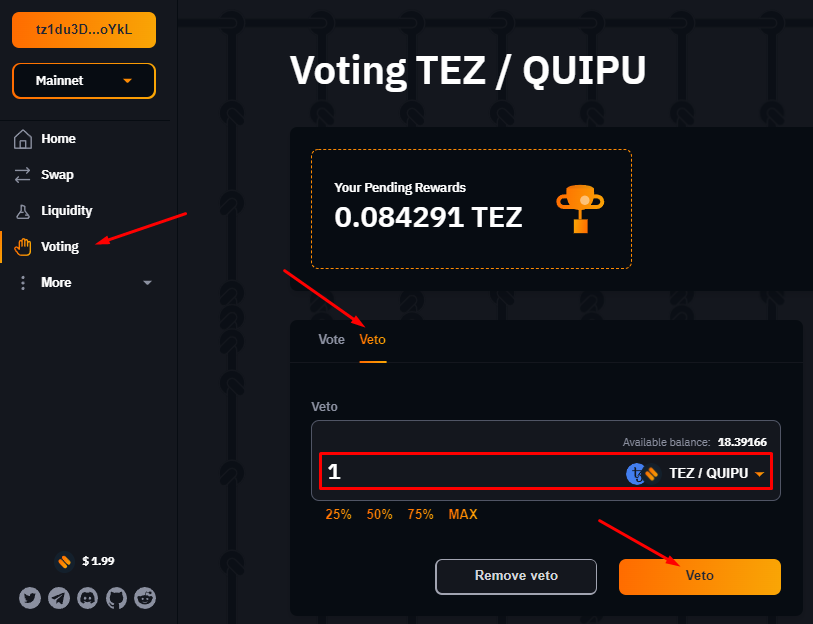
Once the transaction is confirmed, your votes will be counted.