In case you want to add your custom tokens to QuipuSwap, you will need to create a new Liquidity Pool for this token. Read in this tutorial how to create such a Pool.
1. Visit the Liquidity Section and choose the "Add" tab.
2. Choose the tokens you want to add from the available list of add tokens addresses.
If such a pool does not really exist, you will see the notification "Note! The pool doesn't exist. You will create the new one."
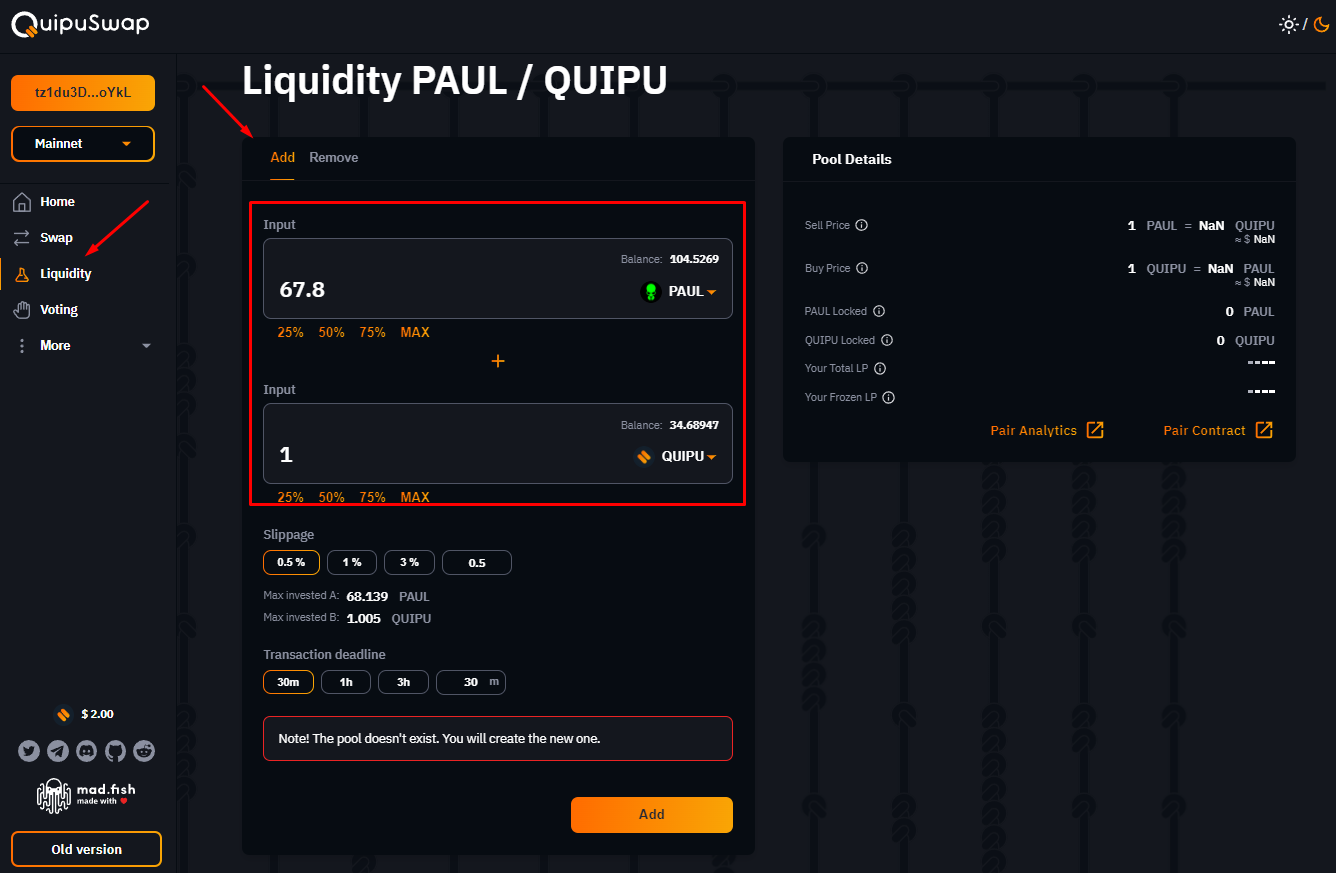
6. Check the current market price of your tokens and their price ratio. It will be used as a starting point in the following operations.
7. Click the "Add" button.
8. Confirm this transaction in your wallet
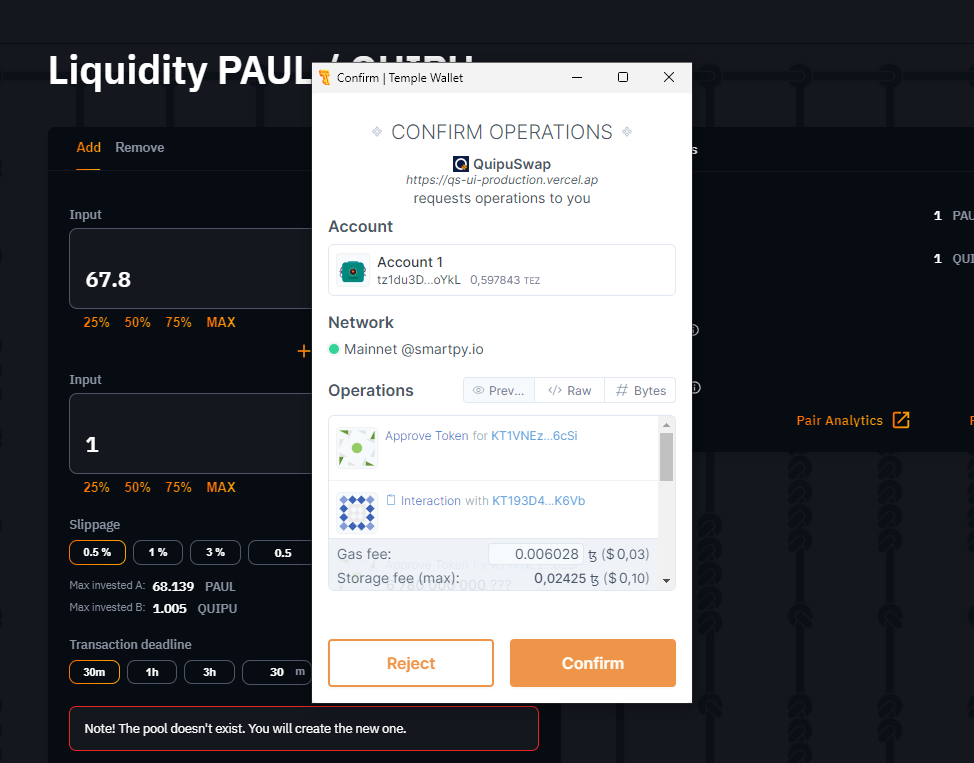
9. That's all. Your Liquidity pool is created. You will earn commissions from trading operations in your pool and baking rewards.
10. You may access your Liquidity pool via a direct link.
11. To receive baking rewards stake your shares in the Governance section.